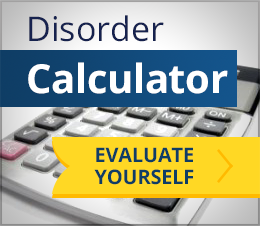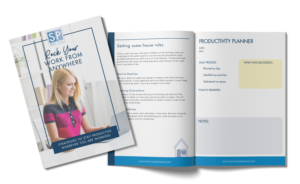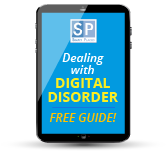Email is still the most widely used form of business communication, and research shows that the average American employee spends at least a quarter of his or her time at work sifting through hundreds of emails received and sent each day. Since email has been around for a long time and we receive so many email messages it is often tempting to quickly click “reply” or “send” without putting much thought into how we write or send emails. Yet since experts widely agree that poor email etiquette can risk not just undermining the message but also damaging the sender’s reputation, it pays to follow good email practices.
I recently read Writing Effective Email – Improving Your Electronic Communication by Nancy Flynn and Tom Flynn and The Essentials of Business Etiquette: How to Greet, Eat and Tweet your way to Success by Barbara Pachter. Both books contain dozens of email etiquette guidelines including recommendations for topics to avoid discussing in email which are smart for business people to be mindful of. Below are 15 of the top tips for good email mechanics. Following these standards of email etiquette will help make sure your business communications are professional and put your best foot forward.
1. Include a clear subject line.
People frequently decide whether to open an email based on the subject line. Write a brief subject that clearly tells your reader how you are addressing their concerns or what you are asking. “Suggestions for the proposal”, “Status meeting date change”, “Quick question about your presentation” are examples of good subject lines.
Also make sure that your subject line matches the topic of your message. You should not open an old email, click Reply, and write a new message that is not related to the previous one. Similarly, it is fine to change the subject as soon as the content of an email thread changes to a different topic.
2. Don’t get taken for spam.
Avoid using subject lines that are in all caps, all lower case, and include URLs or exclamation points, which can be mistaken as spam by recipients.
3. Introduce yourself.
Don’t assume that your recipients will remember meeting you or know who you are based solely on your email address. Briefly introduce yourself and explain the purpose of your email. For example: “We met at last week’s luncheon and I am following up to send you the registration information for the seminar you expressed interest in attending.”
4. Use professional salutations
Refrain from using casual or colloquial expressions in your business emails. “Hello” and “Hi” are fine ways to open; “Hey” and “Hi Folks” are not. It is also best not to shorten peoples’ names (for example from “Christopher” to “Chris”) unless you are certain that your recipient prefers the shortened version.
5. Avoid ALL CAPS
Writing in all capital letters can convey that you are shouting in your message, and no one likes to be yelled at. Tasteful use of other formatting to emphasize important elements in your emails, such as underlining a key headline or putting some text in boldface, will get your point across without the risk of annoying your reader.
6. Use exclamation points sparingly.
Putting several exclamation points at the end of sentences can appear childish and unprofessional. If you choose to use an exclamation point in business emails to convey excitement, use only one.
7. Refrain from one-liners.
It is unnecessary to send messages like “got it”, “okay” and “thanks”, which do not advance the conversation in any way. It is helpful to put “No Reply Necessary” at the top of emails to let others know when you don’t expect a response.
8. Make it clean.
Most people find it annoying to receive emails that contain messy formatting from forwarded messages or replies, such as email chains that include excessive carets (>>>), or pages of email addresses that weren’t protected using Bcc. You can remove carets by selecting the text, Ctrl+F to use the Find and Replace command to replace all of them with nothing. You can get rid of email addresses by simply deleting. Taking a few steps to clean up your messages before sending will increase the likelihood they will be read, and will make you look better too.
9. Be careful with attachments.
Sending large attachments can clog your recipient’s inbox and cause other important emails to bounce. If you would like to email an attachment that is larger than 1 MB you should ask first if that is okay and if there is a preferred time to do so.
When sending attachments, it is generally advised to include no more than two per email unless requested. Also make sure that your attachments use logical file names that will make sense to your reader, which might require renaming them before sending.
10. Be wary of ‘cc’ and ‘reply all’.
No one wants to waste time reading emails that are unnecessary or irrelevant. Ignoring emails can be difficult for many people who receive message alerts on their screens and smart phones. Unless you are certain that everyone on the list needs to receive your reply, refrain from selecting “reply all”.
11. Don’t “cry wolf”.
Realistically assess the importance of your emails and avoid using the high priority option unless it is really necessary. If you overuse this feature, people won’t take it seriously. A better solution is to use a descriptive subject line that that clearly explains the message topic.
12. Include a signature.
You don’t want someone to have to look up how to get in touch with you. In addition to your name and contact information, your email signature should include all of your social media information as well. Your signature is also a good way to let people know more about you, especially when your email address does not include your full name or company.
13. Use auto-response when necessary.
An automatic response that says, “Thank you for your e-mail message. I will respond to you as soon as I can” is not only useless, it adds unnecessary messages to other peoples’ inboxes, and it alerts spammers that your email address is valid. Use the auto-response to inform people whom to contact in your absence if you will not be able to access your email for an extended period of time, not just to buy time.
14. Reply even if the email was not intended for you.
Even if an email is accidentally sent to you by mistake, it is good etiquette to reply, especially if the sender is expecting a reply and works in your company or industry. All it takes is one quick sentence such as: “I wanted to let you know that I think you sent this email to me by mistake so that you can send it to the correct person.”
15. Pick up the phone.
Before you automatically send an email, reflect to make sure that is the best method for each particular communication. When a topic has a lot of information that needs to be explained or negotiated and is likely to generate many questions or confusion, email is not an effective method. Also, email should not be used for last minute cancellations of meetings, lunches or interviews.
Don’t forget that the emails you send affect your reputation. If your emails are unprofessional, disorganized or filled with errors, the recipient may be likely to think of you as disorganized or careless. Following good email etiquette will help you make a favorable impression, and will help the people you send email to stay more productive.