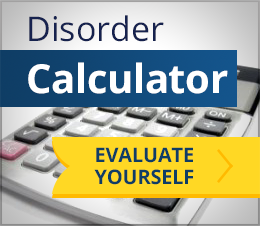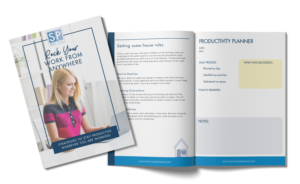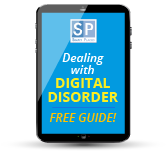I was recently asked to review a new label maker on the market, the Dymo LabelManager 260P. As those who know me, know that a label maker is one of my favorite organizing “toys”, oh, I mean “tools”, I jumped at the chance.
The Dymo LabelManager 260P is compact, portable, and easy to use. Its applications for use are limited only by the users imagination. While there are endless ways to use this product in a residential setting, I want to focus on its potential use in the office.
- Labeling files – the labeler can be used to label both hanging file folders as well as interior “manila” folders for easy identification and a clean, uniform look.
- Labeling cords – no more guessing which cord goes to which computer, printer, appliance, or gadget. Use labels to identify each and you’ll save time when you need to unplug, replug, or test a particular connection.
- Labeling shelves – Labeling the space on the shelf where a particular item or group of items belongs not only helps the user more easily find that item when they are looking for it, it also “saves” the empty space when the item is being used, so that it has a proper “home” to return to when it is no longer in use. The user is able to quickly see where the item goes and shelve it for storage and easy access the next time it is needed. In a large office storage room, labels can identify zones or areas where particular items should be stored and help keep the space organized.
- Labeling binders – binders can be a great way to organize paper related to a particular subject, meeting, committee, or project. They are portable and easy to store. Labeling the spine of the binder with a labeler is a consistent, tidy way to know which is which, and to ensure you grab the right one when you dash out of your office to go to a meeting.
- Labeling bins and containers: This is especially helpful where supply contents are not visible. Labels save the user time when looking for the item they need. Clearly labeling boxes of archived files, containers of back-up supplies, or other office needs helps everyone using the supplies and the supply room know where to find things and where to put them away.
- Labeling supplies – Do your scissors, stapler, _________________ (fill in the blank), in your office seem to “walk away” every time you’re not looking? It could be that well intentioned co-workers “borrow” your supplies and then forget to return them. Labeling your supplies with your name, or office location, could provide a visual reminder that the item should be returned, and to whom.
A few reasons I like the Dymo LabelManager 260P for these uses in the office is that it is small, lightweight, and easily portable. It fits in the users hand and is easy to carry from place to place. One other feature that makes it unique is its rechargeable Lithium-ion battery. This eliminates the need (and the waste) for the traditional AA batteries used by other label makers. It has a large screen that displays 2 lines of text and an easy interface so that you can create the label with the size, font, and effects to text that you want. As you make changes to the text, the screen previews what you will print, so there’s no guessing as to what the label will look like.
One down side, for this user anyway, is the ABC keyboard. As my previous label maker had a qwerty keyboard, as does my computer, phone, etc., that’s the way I’m used to typing now. I’m sure the ABC keyboard will just take a little getting used to, and is not a “deal breaker” for me.
Another nice feature of the Dymo 260P is that it can save and store up to 9 labels and text. This is handy if there is a label you’ll reuse often as you don’t have to take steps to recreate it each time. Labels can be printed horizontally or vertically and you can print up to 2 lines of text on 3/8″ or 1/2″ labels. One of my favorite features is that you can justify your text either to the left, right or center, and that you can create labels with variable or fixed length. I love not having so much waste on either end of each label as I did with my previous label maker.
Overall, I think this is a great product. I hope you’ll find the ideas as to how to put it to use in your office to help you stay more organized helpful.
Let me know your favorite use for a label maker. How have you increased your organization or productivity with this tool? I love to hear from you!
Disclosure: This is sponsored content as we have been given the label maker as a product sample to keep and review. That being said, we do not blog about anything we do not believe in and Dymo did not edit our post or direct our content in any way.