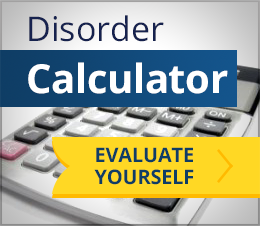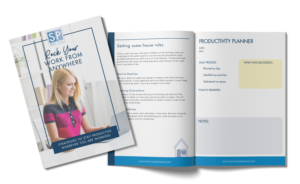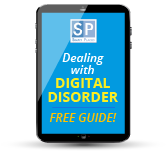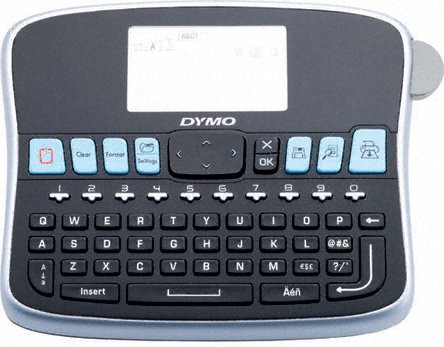
DYMO was kind enough to once again send Simply Placed one of their newest products to review, the DYMO LabelManager 360D. What organizer out there doesn’t love to review the latest and greatest when it comes to one of their primary (and oh so fun) organizing tools?
Many of you are aware that label makers are a great way to organize at home, however, I’m are going to focus on the potential uses the DYMO LabelManager 360D possesses in regard to the office setting.
Potential Uses:
Presentation is Everything. Have a bunch of folders you need to organize for your own retention? Perhaps you have all these manilas folders you need to get into the hands of a boss or co-worker? Rather than scrambling around your desk looking for a pen that will actually work, break out your labeler. If you want a result that is more presentable and also longer lasting, reach for a label maker.
What Does That Say? While we may have the best intention of writing legibly, we must face that sometimes, well; our handwriting just isn’t too pretty. That being said, if you want to ensure your document folders, handouts, or anything can easily be read by someone else (you don’t want them to feel like they are deciphering some kind of code), try using a label maker.
Brochures/Handouts: Listen up real estate and insurance agents; if you want to create a good impression to your client, make a handout or brochure with the help of a label maker. Add your name, address and any other important contact details on the brochure or handout you are distributing.
Personal Supplies: Label makers are wonderful when it comes to office supplies. Binders, staplers, rulers, you name it, you can label it. Want to ensure your borrowed calculator returns back to its proper home? Use your labeler to put your name on it. Just be careful not to get what we call “label happy;” it can be addictive!
Happy Shelves: Labeling shelves that house anything from office supplies to team handouts can help individuals easily find what they are looking for (thus saving time and frustration) in addition to making it easier for people to place items back in their proper homes. Think shelves in a break room or a supply room. No more excuses for putting the staples in with the sticky notes!
So now that I know WHAT I can use it for at the office, Why is it great for office use?
- To and From: The DYMO LabelManager 360D is a great product for an office setting as it is easily portable for those days you are running everywhere in the office, small enough to sit on our near your desk without taking up space, and not to mention it is surprisingly lightweight. Check, check, and check!
- I like Your Shape: I really enjoyed the more horizontal shape of this labeler as compared to the 260P model. It seemed easier (and more natural) to grip and I noticed my hands and wrists felt more at ease when typing.
- 1-2-3, A-B-C? I was extremely excited to find that DYMO implemented the familiar QWERTY keyboard in this particular model rather than the ABC keyboard. I found I was able to type my entries much faster. Bonus!
- Bigger is Better: While the DYMO LabelManager 360D, like the 260P, displays two lines of test, it actually has a larger screen, measuring 1.5” to 2.75”. Didn’t need my readers for this one! This labeler displays two lines of text, which can be printed horizontally or vertically on 3/8”, 1/2”, and 3/4” labels. Oh the options! It also has a graphical display that allows you to see text effects on the screen before you actually print anything so you don’t have to cross your fingers and hope it looks like it should. As they say, what you see is what you get.
- No More Waste: Similar to a lot of our mobile phones, the DYMO LabelManager 360D replaced traditional disposable AA batteries with a rechargeable lithium-ion battery. Talk about eliminating inconvenience, waste and disposal.
- Do you Want to Save? Why yes I do, thank you for asking. I love that the DYMO LabelManager 360D stores up to 9 labels and inserts saved text. It even asked me if I wanted to save my label before turning it off! Great feature. It even prints up to 10 copies of a label.
- Cost: The only “drawback” if you will is price. Although still affordable, it is about $30 more than the 260P model, coming in at close to $100. With that in mind, the benefits definitely outweigh this con, especially when you consider how much use you can get out of this product and that you don’t have to buy batteries for it, ever.
All in all, I would absolutely recommend this product. Here’s to labeling love! Click here to view DYMO’s product line and all they have to offer.
Disclosure: This is sponsored content as we have been given the label maker as a product sample to keep and review. That being said, we do not blog about anything we do not believe in and DYMO did not edit our post or direct our content in any way.