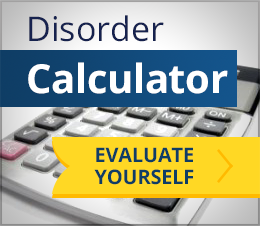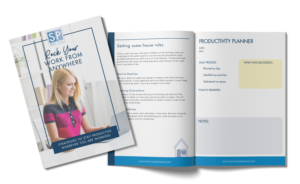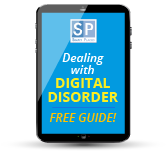Do you have a collection of business cards? Perhaps you have collection stored in a Rolodex system, stashed in a box or file folder or scattered around in your office, dresser, car and bag. Many people struggle to find a way to organize the business cards they receive. Read on to learn a strategy for organizing your business card collection and resources you might use to get organized and stay organized.
Step 1 – Clarify what you want to accomplish with the business cards you have. How have you been using the information on these cards? What’s working? When you look for contact information or vendors, are you turning to your business card collection? Do you use the contact information for marketing or to grow your business or professional network? And the big question… If you didn’t have the business card, what would happen and what would you do?
Consider how you manage other contact information. Do you have a hard copy address book? Do you use an electronic system for managing contact information? Should you incorporate your business card information into this other system or can it work for you to maintain different systems for managing contact information?
Getting clarity on what you need the data for and how you use it is a key step to figuring out the organizational system that will work for you. Do not skip this step! Doing so will result in hours of wasted time and a system that is not likely to work well.
Step 2 – Bring your business card collection to one place. If you’re like many, you have several organizing systems you tried to use with business cards as well as several collections in your home, office, car and bags. Bring your cards together.
Step 3 – Sort and purge your collection. Here are some ideas for doing this:
If in step 1 you realize you never use some of the cards you have (a Rolodex that hasn’t moved in years or a stack found in the back of a drawer you didn’t even know you had), let those cards go.
If in step 1 you decided that you do want to refer to business cards for some things (professional networking, marketing, vendor resources, etc.), then identify these categories and sort your cards accordingly, letting go of cards that don’t fit in the categories you’ve identified.
Toss the cards that don’t add value to your personal and professional life today. They may have made sense in the past. It’s okay that things have changed and this information is no longer relevant to you today.
Step 4 – Again, based on your decisions made in Step 1 decide what you want to do with your now sorted and purged business card collection.
Maybe it goes back into your home or office as a consolidated and sorted collection into an appropriately sized container for future reference. Repurposing a box that formerly held your own business cards can be good for this purpose. If you don’t have one, ask for one at a shop that prints business cards.
Maybe you need to digitize your business card collection in order to make the date more useful to you. Doing so would allow you to merge business card data with your electronic address book or to link it to your social network accounts. The size of your business card collection will dictate what steps to take to scan and collect the data.
If you have a large collection of business cards, >100, consider outsourcing the work of scanning and creating a data file. Shoeboxed is a service that does this. You mail in your cards, they scan and create a data file of the captured data. Depending on the service you choose with Shoeboxed, you can choose to have your cards returned along with CSV document containing your data and/or choose to have your data hosted and made accessible via Shoebox’s cloud server.
If your collection of business cards is <100, consider scanning or photographing them yourself. There are several apps designed for imaging and managing business cards. CamCard is one app. Evernote is also able to capture and manage business card data. Evernote and LinkedIn cooperate to allow you to import data stored in Evernote into your LinkedIn network.
Step 5 – Establish a routine for managing in-coming business cards from today forward. Consider being more selective about what you keep. You can still politely take a card and recycle it immediately if you know you don’t need the information or know you’d rather access it a different way.
For cards you want to keep, either add them to your 1 collection point for business cards or immediately capture the data digitally and recycle the card.
Do you need other ideas for organizing and better utilizing your business card collection? Do you need help revamping how your managing contact information in general to support your personal and business goals? Contact us and take advantage of our free 15-minute phone consultation.