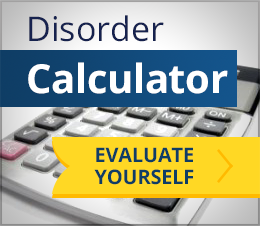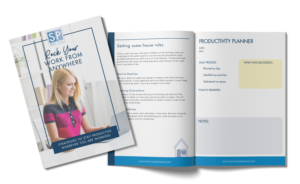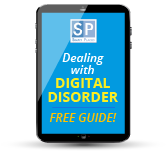Joe sits down at his desk Monday morning. He experiences a familiar dread as he opens his computer to hundreds of new emails. This is on top of the thousands already sitting in his inbox! Joe starts working “on his emails” and when he looks up, it’s time to head home. He wasn’t able to get to any of his priorities for the day and felt like he barely kept his head above water tackling email as it came in. Does this sound familiar? Could you use some new email inbox strategies?
When used well, email can be a wonderfully useful and convenient tool for communication. All too often, due to the volume of emails sent and received everyday (205 billion sent daily!), our email inbox can become an overwhelming monster! The average office worker receives 121 emails everyday, and that’s just at work. So what is a person to do? Thankfully, there are ways to manage your email effectively and efficiently. Here are some of our favorite email inbox strategies:
Inbox Zero
The first and most effective way to ease email stress is to dedicate some time implementing smart email inbox strategies to reduce the volume coming in. Your inbox should ONLY be for stuff you’ve not seen or read yet. Some people like to have their inbox at zero after it’s properly processed, others are ok keeping it at an alternate number or state where they still feel in control. Do what works for you, but first set a foundation for success. To reduce the volume coming into your inbox, take the following steps:
- Unsubscribe: Do you really need a daily email from Bed, Bath, and Beyond? Unsubscribe from unnecessary email lists. If you’d still like to receive emails from certain companies but want to reduce the volume, some companies will let you choose the frequency of emails.
- Skip the inbox: Set rules to filter emails by type or sender. You can also create labels (Gmail) or specify certain folder (Outlook) to file important emails and get them out of your inbox. We will dive into more detail specifics to Gmail and Outlook in future posts.
- Delete or Archive: Delete anything that you will never again need to see. Archive anything you may need to search for at some point, but doesn’t need to be saved. If you have an overwhelming number to start with, try sorting by subject, sender, or date to find large groupings to delete. You can also choose to delete/archive anything prior to a certain year.
Proactively Manage Your Inbox
Once you’ve got your inbox under control, you’ll want to create a system that keeps it that way. Here are some simple tasks that make a big difference:
- Read and Act: Make a decision. Process your email instead of just checking it. Get it out of the Inbox.
- Delegate: Forward emails if someone else should handle it, can do it better, or needs to know about it.
- Use Labels and Folders: Label or file for reference or label/file for action. Nest action items under a ‘Tasks’ folder and consider using your email provider’s tools to indicate priority (stars, color coding or other indicators). Use categories such a ‘Tasks’, ‘Reference’, ‘Waiting’, or be more detailed for specific projects.
Process Email Periodically, Not All Throughout the Day
Working in email all throughout the day is a very reactive way to work. If you want to have time to get your priorities accomplished, be purposeful and when and how you process your email inbox.
If you check your email once every 5 minutes and take at least a minute away from other work in progress to do so, that adds up to at least 1.5 hours a day and about 8 hours a week, just checking email! By making one small adjustment and checking every 15 minutes, you can save yourself 5.5 hours every week! Process email only in between getting your tasks done (work a task until it is complete and then go process email that came in while you accomplished that work). Systems save you time, money, and stress. A few email inbox strategies to consider:
- Check email only at set times during the day, such as first thing in the morning, before lunch, and before the end of the day. If people are confused that you’re not responding quickly, explain that you are only checking at certain times and they can call or instant message if the matter is urgent.
- Turn off email alerts to reduce distraction from incoming messages.
- Use the ‘Two-Minute Rule’ (a concept from David Allen). If an email will take less than two minute to read and reply to, take care of it immediately. It can take longer to read and organize for later action than to just get it out of the way. For emails requiring more than two minutes to read and respond to, move it to your ‘Tasks’ folder or Task Management System.
- Send less to receive less. Think before you send – is email the best channel to accomplish what you want? There are situations where a quick phone call, text, or in-person conversation would be more effective. Is the email necessary and is it targeted to the right people with a clear message? Be judicious and thoughtful when using the cc:, bcc: and “reply all” features.
What now? Which of the above email inbox strategies will you implement first?
If you’re like Joe and feel overwhelmed by your inbox every Monday morning (or everyday), implement these easy email inbox strategies and reduce your daily stress. If you could use a jump start, or it just feels like too much to handle on your own, you may need an Email Intervention! Contact us to learn more. We’d love to partner with you on your way to Email Inbox Nirvana. What email inbox strategies do you employ?