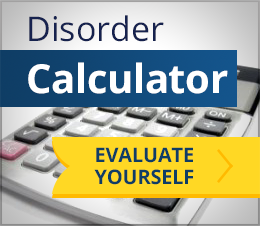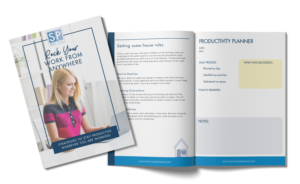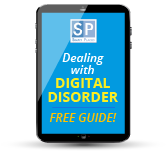What’s in a name? When it comes to naming your electronic files what you put in the name is critical to timely, accurate retrieval and ultimately digital organization.
3 Rules for Naming Electronic Files
1. Include a date – We recommend staring each filename with the date you created the file in the following format: yyyy/mm/dd. This feels backwards but first consider how your computer displays a library of files. The computer will sort the files alphanumerically. The yyyy/mm/dd format will drive files into order chronologically.
Include a date in the filename in the title even if the software you use automatically saves a date in the metadata. Metadata dates are not static. So if you create a document on March 1 and edit it on June 15 the metadata date may change and this will negatively impact your ability to search for the file by date in the future if all you remember is you created it in March.
Include a date in the filename even if you are putting inside a folder that has a date in it’s name. A folder name doesn’t transfer to the files it contains.
2. Include an accurate description of the contents – The best file names are ones where the name effectively describes the contents so you know what’s in the document without opening it. This is helpful when you use text search to locate a file, when you visually scan a list of files to find a document and when you share documents with others.
3. Consistently use your file naming strategy. Document your file naming strategy so you can reference it if you forget. Get in the habit of naming and saving your files when you start creating them. When you download files you plan to keep update the filename first. As with all new systems, it may feel awkward at first. It may seem time-consuming at first. Stick with it for at least a week.
Examples of good file names:
20140228ResumeKellyFoster.doc – This filename has a date to identify where it lives in history. The rest of the name accurately describes the contents.
20140301KellyBirthday.jpg and 20140301KellyBirthday01.jpg This is a good way for labeling image files. The date shows when the pictures were taken. The title “KellyBirthday” describes the event and the subsequent numbering “01”, “02”, etc. keeps pictures of the same event together.
There are a variety of ways for naming files in an organized way.
All of them follow these 3 basic rules:
- Include a date,
- Accurately describe the contents, and
- Use the file naming strategy consistently.