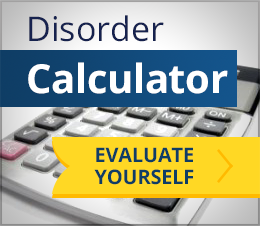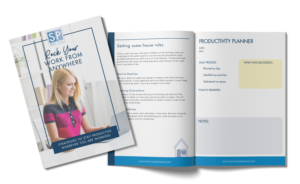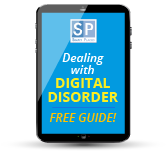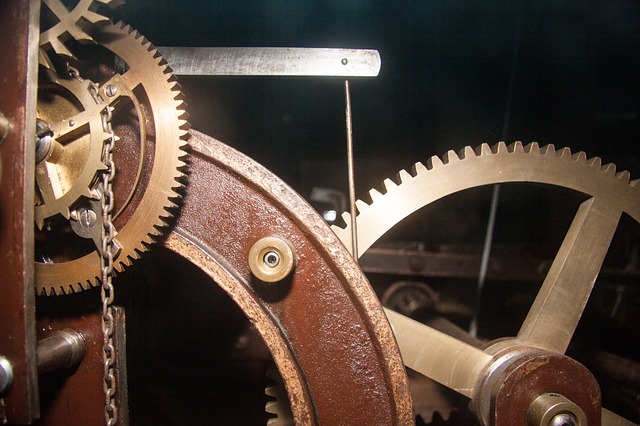
The ability to automate processes marked a signifiant shift in the ability to increase manufacturing productivity and quality. Finding ways to automate tasks can also help you increase your productivity and effectiveness at work and in life.
Benefits of automation include:
- Freeing up time and attention
- Predictably and reliably executing common activities
- Reducing the risk of important things falling through the cracks
- Reducing stress related to trying to remember and task management
- Getting more done
Finding Places Where Automation Can Help You
When considering applying automation to help you get more done and increase your productivity, use these questions to help you identify which tasks or processes in your life would benefit the most.
- What happens on a recurring basis? – Activities like bill-paying, recurring calendar events, recurring tasks and routines for backing up data are often good fits for automation support.
- How do you process email? – When done ineffectively, email can be a tremendous time suck and drain on mental energy and focus. Having an organized system for processing email is key to saving you wasted time and energy and reducing stress. Automation can play an important role in an organized email processing system by leveraging tools like, labels, filters, rules and auto response.
- How do you know what to do and when? – We all have things in our lives that cue us to react. For example, an alarm wakes you in the morning, the phone rings and you look to see who’s calling or after dinner you flop down on the couch. Life is full of cues. You can strategically create cues generated with the help of automation to support the start of a task.
Based on these questions are there things in your life that could benefit from automation? What would it be like if you didn’t have to try to remember to do something, but rather proactively set up a system and schedule for it to be done on time?
Ready to get started automating some tasks and cues? Below are some tools and ideas for how you can automate recurring tasks, email processing and behavioral cues.
Automating Recurring Tasks
Recurring tasks are ones that happen regularly and predictably. Common tasks best suited to automation are ones like bill-paying, scheduling and task reminders. Here are ways to accomplish the automation of these tasks:
- Bill paying – Most financial institutions offer online bill paying tools for customers. Look at your bank’s web site to find out if this is an option for you. Typically the work required to set up the recurring payment of a regular bill is to specify the payee, the amount, the frequency and the number of times to perform the task. Another option for automatic bill-paying is to see if the vendor allows you to set up auto-payment either from a credit card or electric fund transfer from your bank. A word of caution – Having an auto-payment process set up does not relieve you of the responsibility of assuring the timely payment of your bills. Auto-payment is a great way to assure on-time payment and avoid late fees, but you are still responsible for making sure the payment has been made and if not, you may be responsible for late fees and risk cancellation of service. DO automate your bill paying as much as possible and DO establish a monthly review of your bills to make sure the automation works.
- Scheduling – If you use an electronic calendar, you can set up recurring appointments so you don’t have to remember to update your calendar. This is helpful for events like classes, meetings and appointments.
- Tasks – If you use an electronic tool for managing your tasks (Outlook Tasks, Todoist, Evernote, Reminders, etc.), you can schedule tasks to recur. This means that a routine task (ex pay the mortgage or write monthly report) will automatically appear in your task list on the interval you determine.
Now think outside of the box! The tasks above are very common things to automate and there are many other common and recurring tasks you do each day that you may never have considered for automation. How much time and energy would you save if you automated tasks like these?
- Data back up – Most people neglect the work of routinely and effectively backing up their data. Part of this is not knowing what to do and the other part is not remembering to do it. Automation can help the not remembering to do it part. If you don’t have a back up strategy in place, look for options at allow for automation (i.e.: regularly uploading to cloud storage like Google Drive, DropBox or Carbonite or regular syncing to network or external hard drive storage). Don’t limit your thinking to your laptop! Remember to back up data from your smartphone. You can, for example, sync your contacts and calendar and automatically upload pictures to hard drive or cloud storage.
- Reminders for tasks related to events – Many people have routine tasks they do following an event like a meeting or appointment with a client or participation in a networking event. Maybe after meetings with clients you regularly need to capture your notes, generate and send an invoice or plan to follow up next month. What would it be like if simply having the client appointment on your calendar automatically added these tasks to your task list with cues to remind you to do them at the appropriate time? You can do this if you use an electronic calendar and task management system and a software tool called IFFT (If This, Then That).
- Meeting or class preparation – Would you like to be more organized about taking and storing meeting or class notes? What if for every event on your calendar that is a meeting or class, you were able to automatically generate a dated and appropriately titled and filed document ready for you to capture your notes when you get to the meeting or class? You do this if you use an electronic calendar or task management tool and a document management app like Evernote or OneNote with a software tool called IFFT (If This, Then That).
- Social networking -Trying to keep up with all of the available social media outlets is no small feat. If being a social media butterfly is important to you personally or professionally, save yourself time and energy by automating posts. For example, you can set up a process that automatically pushes your blog posts to Facebook, Twitter and Pinterest. You can also set up a process to automatically publish your Instagram pics to your other social networks.
Use Automation to Speed Up Email Processing
If you’re like many, you receive a lot of email and struggle to stay on top of the influx. Having an organized system for processing email means spending less time in your inbox and more time doing the things that matter most. Automation can play a role in your organized email management system. Here are some ideas:
- Automatically move messages from the inbox into a particular folder. A quick way to reduce your inbox volume is to automate the process for moving some messages from the inbox into a different folder. You can create rules (Outlook) or filters (Gmail) to do this. This works best for emails from a particular site (ads, social media or vendors) or for messages from a particular person or with a certain word in the subject line or message body.
- Automatically mark emails to delete. You can automatically add a tag or label to incoming messages to help you identify what to delete after a certain period of time. This works well for messages like newsletters, time-sensitive events or ads. Maybe you have the intention of reading them, but if you don’t over time they fill up your inbox or folders and become to overwhelming to catch up on or the time-sensitive nature of the content makes reading it after a certain point irrelevant. Use a rule or filter to automatically add the tag Delete Me. This allows you to quickly locate and remove these types of messages.
- Use auto responses. – Auto responses can be used for so much more beyond notifying people you’re on vacation. Consider using auto responses to let people know if you’re working and will process email later or to let people know that your priority is getting things done, so if they need an immediate response to please call or text.
Use Automation Tools to Cue You to Do Things
We live and work in a distracting world. You can use automation tools to help you manage your focus and cue you to get started or move on with various tasks in your life. Here are some ideas for how to do this:
- Event notifications – If you are using an electronic calendar, use the notification features (there are often several) to remind you of upcoming events and to cue to you get moving to an event.
- Leave on time – For both Google and iCalendar tools you can leverage the connection between your calendar and map applications to cue you to leave for appointments on time. To do this you need to include the address in the calendar event entry. You will receive a notification from the map application for when to leave in order to arrive on time.
- Buy things on your list – How many times have you gone to a store and forgotten to get something you need? If you use Google Keep, Evernote or Apple’s Reminders to make your shopping lists, you can set up location reminders so that when you’re in the store or in the vicinity of the store you get a cue to pick up the things on your list. This is especially helpful for stores you don’t visit often. For example, you make notice you need more light bulbs and make a note on your hardware store list. The next time you’re at the hardware store, perhaps for something other than light bulbs, your smartphone will remind you to pick up the light bulbs too.
These are just some of the ways you can use automation to help you operate more effectively, predictably and reliably. Let us know if you need help getting started or getting better use from any of the tools or ideas mentioned above. Contact us.