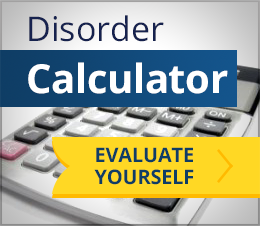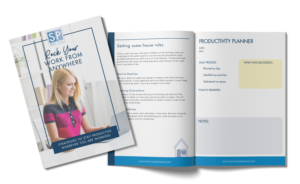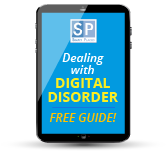There are a few approaches to managing the process, ranging from low-tech (pen and paper) to high-tech (databases that sync to the cloud). Here are two that I like:
1) Keep a running list as either a Word or Excel document that contains the name of the account, your login and password information. Then, put a password on THAT document so that you only have to remember one master password to access all of them.
2) Another option is to use a password manager like KeePass. This free download, open source software allows you to store all of your passwords in one database. You can then set one master password that unlocks the database, and use the database to access your accounts. KeePass also has a random password generator that can help you create strong passwords, since ultimately the best password is one that you can’t remember. Just make sure you don’t forget your master password!
Have another password manager that you like? Tell us!