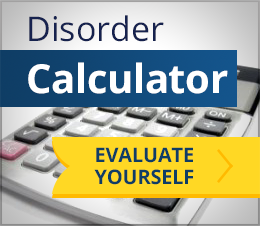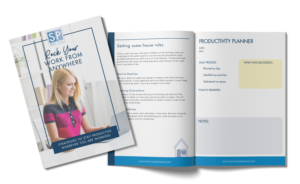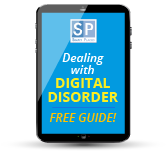Last week we brought you some high-tech options for reducing the amount of low-tech snail-mail junk that threatens to clutter your home. Similarly, our digital domain – email – can also be a source of unwanted mail, newsletters, and other inbox-clogging distractions. At Simply Placed, we love staging email interventions. And when we do, the first cardinal rule is: Reduce the volume coming in.
You’ve probably heard of SPAM – unsolicited email messages that are typically advertisements for products and services you have no interest in. Most email services now have fairly robust SPAM filters, so if you are still receiving it in high volumes then you may need to change the strength of your SPAM filters in your email application. This is typically an option found in the “Preferences” menu.
The more insidious over-stuffing problem now facing your inbox is known as bacn (pronounced like “bacon”). Bacn is email that you have subscribed to and so is therefore not unsolicited, but that may sit unread for extended periods of time. The term bacn implies that this type of email is better than SPAM, but it’s still not as good as personal correspondence from people with whom we have established relationships. Over time, the accumulation of unread bacn email can clog your inbox and contribute to feelings of overwhelm.
One way to cope with this influx is to create a rule that channels these types of messages into their own folder. In Outlook, simply right-click on the offending bacn email and select “Create Rule.” In Mac Mail, you can create rules in the Preferences menu. By diverting these subscription messages out of your inbox and into a folder that you can skim at your convenience, you are ensuring that your inbox is reserved for the highest priority correspondences.
Another option is to unsubscribe altogether. You can do this quickly and in bulk by performing a search for the word “unsubscribe,” and then creating a rule that deletes messages that include this word. Please be aware that occasionally this rule may delete a message that is not a newsletter. If you want to be more selective about which newsletters you keep and cut, try a service like Unsubscribe.com. With the Unsubscribe.com email tool, you can manually unsubscribe from unwanted mail with just one click. It’s a free download and works with your desktop email client as well as your web-based email application.
And if you find that you are still drowning in junk mail, call us! We’d love to help you stage an email intervention.
If you have ideas for a Tech Talk Thursday topic, please let us know! In the meantime, check back weekly for a new topic and make sure to join in the fun. We look forward to hearing about how you use technology to stay organized in your life.