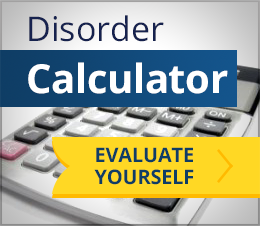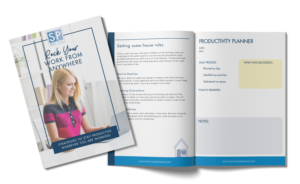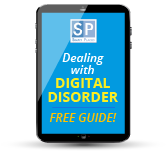Coming up with a new password every time you create a web login account that is strong and simple enough to remember is not easy. Many people put themselves at risk of being hacked by using the same weak password (like abcd/1234 or their names) for multiple accounts since it is hard to remember dozens of unique and obscure strings of characters. Keeping track of passwords in documents stored on your computer, notes on your mobile device, or even worse on pieces of paper scattered around your office, is not secure or reliable. In addition, a lot of time can be wasted when you have to contact companies to request password resets if you can’t remember how to log in. Since the necessity to create logins and passwords is increasingly frequent, it helps to use a password manager to save time and reduce risk.
What is a password manager
Password managers are software tools that installs a browser plug-in so that when you log in to a secure site it can save your credentials then automatically fill those in when you return to that site. Typically they provide multiple account logins for sites for which you’ve saved multiple logins. Some password managers detect when your password has been changed and offer in that case to update the changed record. Most password managers can auto-fill stored credentials on web forms, including name, email, phone, etc., in addition to your password.
More features
Since there are many password managers available how should you choose one over the others? Think about what features you need. Some manage passwords for apps not just for websites. Others provide a secure browser automatically whenever you visit financial sites. Other nice features are automation of the password change process and syncing across all devices. Some include the ability to share passwords securely with others, revoke sharing and share logins without exposing the password. A few also provide a “digital legacy” method for transferring your logins to someone else in the event of your death.
Changing passwords
The first step in getting started with a password manager is to enter all of your existing passwords. Then you can identify duplicate and weak passwords and replace them with better options. Password managers will often flag poor passwords and help with updating them; some of the best do this automatically.
One of the best things about a password manager is that you don’t have to come up or remember long strong passwords. Almost all passwords managers include password generators that do this for you. Ideally you should choose a password manager that creates passwords that are at least twelve characters in length.
Most of the top rated password generators can sync across all of your devices (Mac, Windows, iOS and Android), which is extremely helpful so that you don’t have to enter long strings of characters (like v6Y@tm30.r\pa}cl?) on the small keyboard of your smart phone. Most also include two-factor authentication and fingerprint authentication is offered by a few.
How much does it cost?
It is not necessary to pay a lot for a good password manager. Several password managers offer basic free versions which have enough features to be sufficient for many people. The more fully featured paid versions cost in the range of $12-40.
Which one should I choose?
PC Magazine’s review of 2016’s best password managers includes descriptions of the top ten options and a matrix so you can easily compare features between them. The top three that received their “Editor’s Choice” award are Dashlane-Synced, Sticky Password Premium and LastPass 4.0.
According to PC Magazine, LastPass, one of the older password manager tools, provides a robust feature set. They also like Dashlane 3, which has some features not offered by LastPass. Sticky Password Premium is rated higher for handling essential tasks better than most others. We have been using LastPass and find that it meets our needs.
If you could use help getting started with LastPass or setting up a password management strategy that works for you or your company, contact us.