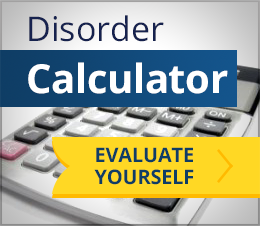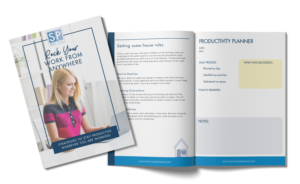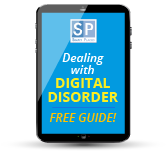Some of you have heard me talk about one of our most popular classes or individual consultations, the Email Intervention. We know (and perhaps you agree) that a lot of people out there are addicted to email. Others may not feel addicted, but are stressed out by the sheer volume they receive and overwhelmed by the time it sucks out of their work day and even their leisure time. There are steps you can take to reduce your stress around email and reduce the time you spend in your inbox. Have a collection of hundreds or thousands (even tens of thousands? We’ve seen it!) emails in your inbox and want to know how to start down the path of enjoying some Email White Space? Please enjoy this guest post by fellow blogger and productivity consultant, Jan Wencel of Spark Productivity.
——————————————————-
How does it make you feel to think about COMPLETELY EMPTYING YOUR EMAIL INBOX?
For those of you who use your inbox as a storage place…
This may send you into a panic. Do not fret. You can do this.
Start by setting up two appointments: one in the near term & another in six months. In the first appointment delete by age, from the bottom, all the messages you know are extinct and you’ll not need to reference. Then sort by author & delete all the messages from people you know you can eliminate. Next rank by file size & delete the emails with large attachments that you no longer need. The last step may seem drastic, but there are great rewards. Create a folder called “Expired Email.” Choose a date to draw an imaginary line (I suggest no more than three weeks out), then drag all older emails into the expired folder. Any emails retrieved from the expired folder within six months should be incorporated into other reference folders. All others (with few exceptions!) should be deleted during the second appointment you arranged for six months out.
For those who use your inbox as a to-do list…
We suggest you break this habit. Although more effective than allowing 1,000+ emails to pile up, using your inbox to prompt on-time follow up can lead to mishaps & doesn’t allow for prioritization.
Start by setting up an appointment to create an action file to hold all the reminders you have. Then add reminders for tasks resulting from emails as well as other tasks you need to complete.
Ah…doesn’t the email white space feel peaceful?
____________________________
Thanks, Jan, for your insights!
Jan Wencel is a certifiable GTD/inbox zero nerd. She runs a time a management training business in Chicago, Spark Productivity, similar to Simply Placed. She has been my invaluable accountability partner since 2006. You can reach Jan atjan@sparkproductivity.com or www.sparkproductivity.com