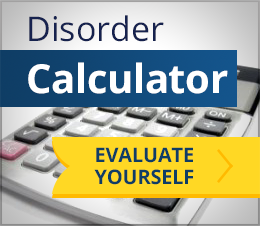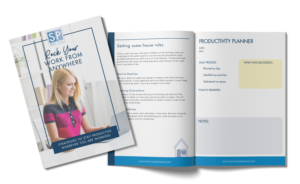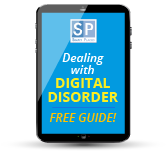Have you been hearing a “buzz” about tools that are gaining popularity as more people are working remotely? Needing to find new ways to communicate, collaborate, and to connect with others for work? Meet Microsoft Teams. If you’re not yet using Microsoft Teams, it might be a valuable addition to your team’s organization and productivity bag of tricks!
Why Microsoft Teams?
Microsoft Teams has many different functionalities that make it a helpful collaboration tool for teams and projects of all sizes. It is a powerful application for any group of people, but especially for those who are working remotely. A few examples include:
- students working on team projects
- teachers instructing class
- small businesses managing day-to-day operations
- work teams of all sizes engaging in meetings
- trainers delivering webinars
- virtual networking events
- social events
- large corporations using it for project management, connection and collaboration among and between teams
Today, when remote work is the new norm, Microsoft Teams can be a game-changing tool for all types of organizations.
This cloud-based tool is available to use on any device, from anywhere. To get started, you create a “team” and add people to the group. Within each team, you can create “channels” which are smaller, more focused groups and/or subjects. These channels are often topic-based or purpose-specific, where people can share messages, calls, documents, and more. One of the best features is the power to internally organize people and information however best suits your needs.
Helpful features for collaboration
One of the most helpful collaboration tools is the voice and video conferencing feature for 1:1 calls or group meetings. It is very easy to make calls to an individual or to an entire channel to contact other remote users. There is also a calendar feature that syncs with your Outlook calendar to make it even more convenient to schedule meetings with other team members and keep track of your own schedule. This can be done from Outlook or Teams, so no need to switch tools if you’re already in one and want to schedule a Teams meeting.
The functionality within channels is also very helpful and convenient for collaboration between team members. In addition to calls and video conferencing, you can also easily chat and send messages within channels for lower priority communications. Furthermore, you can upload, download, and organize files in various folders within each channel. Everyone in a channel can view and edit all documents related to that sub-team or scope of work. Working within Teams can reduce email volume in some cases, saving time.
Another great collaboration feature of Microsoft Teams is the various functionalities within Teams meetings. When on a call or in a chat with your team, you can take notes, share files, share screens, and use a virtual whiteboard for brainstorming or mind-mapping activities. All of these different features make sharing ideas between people working remotely a breeze.
Microsoft Teams also has a Files feature that allows you to access all of your own or shared files in cloud storage, like OneDrive. This makes Teams a great tool for personal organization, making access to files even more convenient, as well.
Microsoft Teams has many different functionalities that make collaboration of remote groups super easy, as well as adding convenience to the management of your own files, schedule, teams, tasks, and more. At the time of original publishing of this post, “together mode” views for meetings, templates, breakout rooms, virtual commutes, and more were on their way to the Teams platform to enhance meeting and user experience.
Want more tips to optimize your work group?
Convenience, efficiency and effectiveness are key when trying to social distance and keep everyone healthy and safe while continuing to stay productive. Whether you use every feature, Microsoft Teams can be a great tool for collaboration and management of people and information rather than trying to figure out how to get everyone working from home all on the same page over old-fashioned email. Do you use Microsoft Teams with your work group? We’d love to hear about what features you find most useful.
Want to learn about more tips and strategies to optimize your team or be more organized and productive personally? Schedule a no-risk, no-cost Discovery Call to explore how we can help.