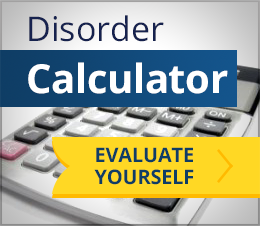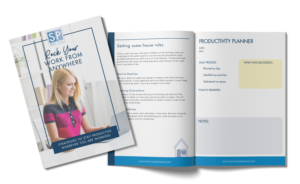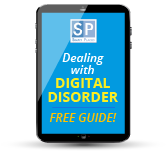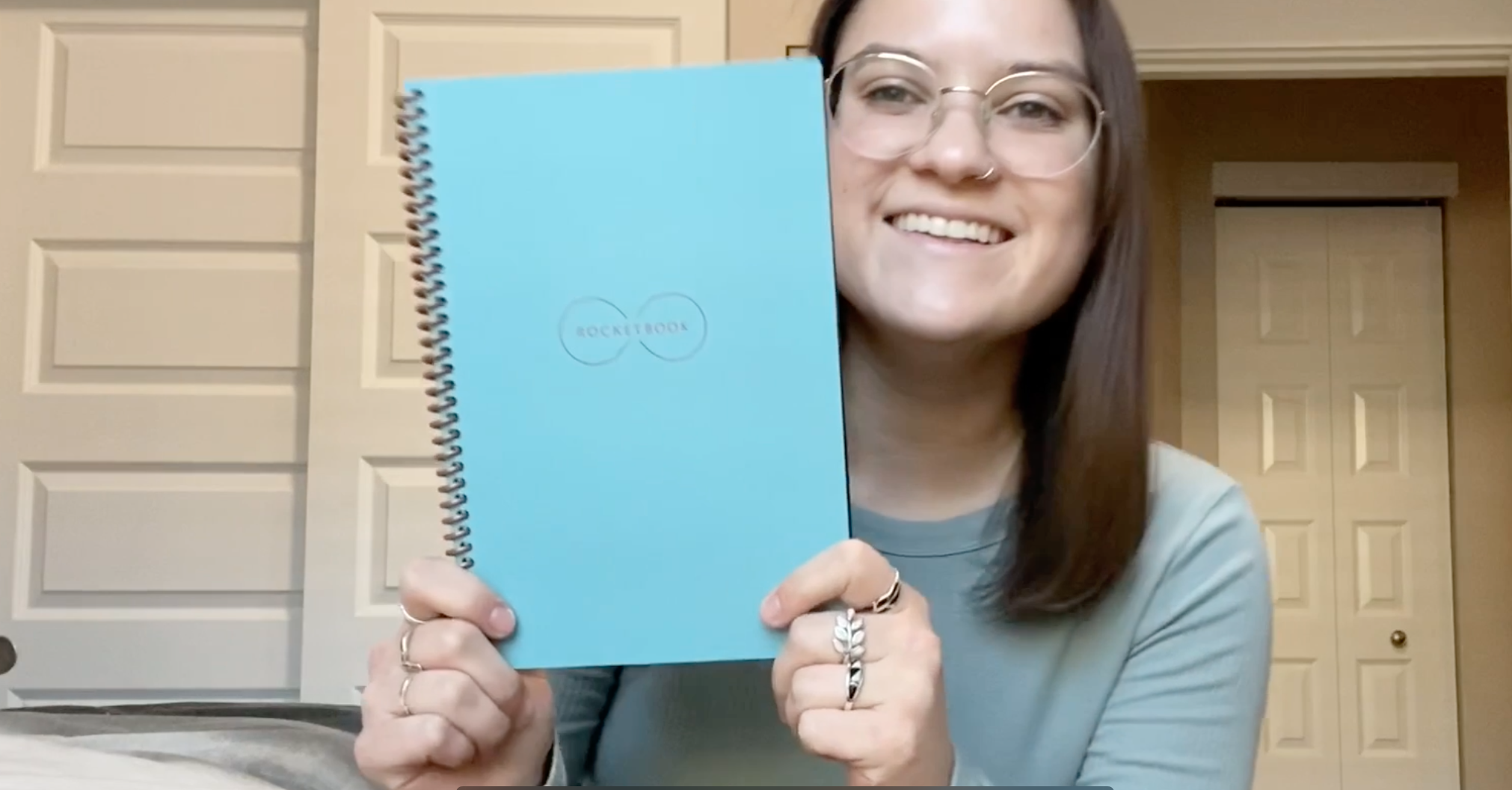
Love to hand write notes but intrigued by using technology to be more organized and productive? The Rocketbook is a tool to explore.
Digital or analog? Electronic or paper? We’re often asked which is the best method to capture, organize and store notes, keep track of your to-dos, or plan your time, priorities or projects. Our answer is to pick the system or medium that you will use consistently; we’re not tied to one particular option. We do know people that really like to hand-write that try to force themselves into a digital note taking solution (typing on a device) and it just doesn’t work well for them because they’re fighting against a natural preference.
Do you prefer to take hand-written notes or write lists on paper but want to store and organize your information digitally, save time, money and the environment at the same time? We’ve got an idea for you!
Last week, we published a blog post about Recycling and how we can be more environmentally conscious about the way in which we dispose of certain items.
Carrying that theme forward, this week we’d like to introduce you to a digital tool that can also help you to minimize your impact on the environment, save trees and help create a sustainable future!
Smart Notebook, Smart Results
One of our clients, who wears many different hats in her job, has a Rocketbook “smart notebook”. She uses it to stay on top of all her notes and to-do’s each week. While working with her on digital organizing, Simply Placed Professional Organizer Dana Diaz realized what a great tool it can be and decided to try one out herself!
Rocketbook notebooks are endlessly reusable “intelligent” notebooks that can transform pages into PDFs for digital storage. You simply use a special “Frixion” Pilot pen (provided when you purchase the notebook) to write in the Rocketbook. Then, using the Rocketbook app, you take photos or scans of your notes with your mobile phone.
With the free Rocketbook app, you can scan and upload documents (even multipage files) directly to various cloud destinations including Dropbox, Google Drive or your email in mere seconds.
Once you transform your scans into PDFs, you can specify which cloud-based service to send the PDF for digital storage. Once uploaded, you simply erase or wipe the pages of your Rocketbook clean and use it again for future notes.
Digital Storage Saves Paper
You can select among seven icons, or options, for specifying which cloud-based storage location you’d like to use with the Rocketbook. Through the app, you assign these icons to different digital locations. Then, on each page of the Rocketbook, you signify where you would like that scan to be sent.
You can also create multi-page PDFs, by scanning multiple pages at once. Then you can save them to a single digital document with multiple pages. Rocketbooks come in two sizes, a smaller 6”x9” “Executive” size and an 8.5”x11” standard “Core” size.
Overwhelmed by paper in your professional or personal life? A Rocketbook could be ideal. It will not only make file organization a breeze, but it is also eco-friendly! If you prefer handwritten notes, use a Rocketbook; an extremely sustainable and economical option for people who prefer handwritten notes but who want to use less paper. We also found them to be surprisingly affordable for their value, especially considering that they will replace the need for multiple paper notebooks over time.
The Rocketbook Introduced
Here is a video of our Professional Organizer and Productivity Consultant, Dana, giving an introduction to the Rocketbook.
Try one out today and see if it can help you in using technology to be more productive! If we can help you to set up and learn how to use a Rocketbook, or help you with other productivity strategies at home or in your work, please contact us.
Teaser: stay tuned for our next blog post in which Dana will talk about and show various uses for the Rocketbook. The possibilities are endless!
Have you used a product or solution like this before? We know there are other brands and variations on the idea. What other ways are you using technology to be more productive? We’d love to hear about your experience.