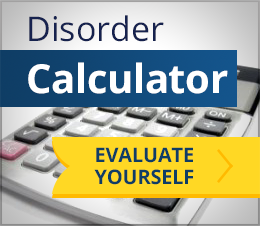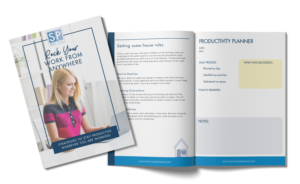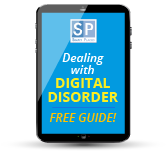The Simply Placed team has expanded once again to continue to serve our growing number of clients. We recently welcomed Professional Organizer, Kelly Foster to the company. Kelly is an avid user of technology to get and stay organized. She has many tips and tricks up her sleeve to share in our weekly Tech Talk Thursday feature so continue to check back each week for a fresh idea from Kelly!
Because of it’s usability across multiple platforms, simple interface and syncing to Google Drive, Google Keep is a excellent note-taking app choice for Google Chrome and Android users.
Installed as either an Android or Google Chrome app, you can use Google Keep on any web-connected device. Make notes on your smartphone while you’re out and pull them up later on your laptop. Open Keep alongside your Chrome browser and make notes as you read.
Google Keep is simple in it’s interface and execution. Launch Keep and in 2 clicks you’re typing or dictating a note. While Keep doesn’t allow you to tag, label or contain notes in folders, you can assign colors to categorize types of notes. You can quickly text search all notes. All saved notes sync to your Google Drive.
While Keep isn’t as robust of a note-taking and resource saving tool as Microsoft OneNote or Evernote, it can be a very useful for quickly taking notes and accessing them via a variety of platforms.
What’s your favorite note-taking app or program? We want to know!