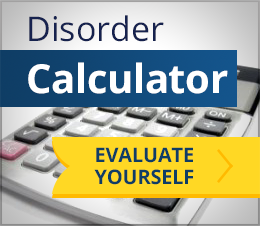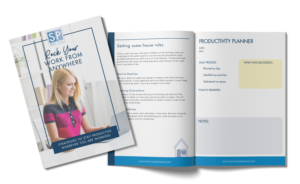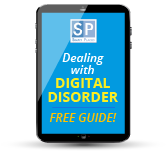Time for the Tuesday Ten Minute Toss Challenge! RIGHT NOW spend 10 minutes sorting and tossing the contents of your Downloads folder on your computer. Most operating systems, Windows and iOS, automatically placed downloaded items like email attachments, .pdfs and anything else you download off the Internet into a folder commonly titled Downloads. You can find your Downloads file by launching Explorer (Windows) or Finder (iOS). If you’ve never purged this file, you might be in for a surprise. Do not be dismayed! Sort the items by date and start tossing.
Spend just 10 minutes making some decisions about what’s in this folder and take action. Toss out what you don’t need or what’s no longer relevant. Move the things you want to keep to a more useful and specific location. Embrace today’s challenge. Ready, set, TOSS!
If you have ideas for a Tuesday Ten Minute Toss Challenge, please let us know! In the meantime, check back weekly for a new challenge and make sure to join in the fun. We look forward to hearing about how you do with the challenges.